 Important information about HD (High Definition) Videos: Important information about HD (High Definition) Videos:
How can I buy a downloadvideo?
Download-Problems?
Email-Account:
3 different qualities:
Windows Media Player:
MP4-Files for iPod:
OK, now, what problems do you have?
1) I cannot find the download link?
2) A download is not possible?
3) My Computer only saves a .php-Page?
4) I have downloaded the video, but it does not play?
Which name will appear on my credit card statement?
Refund Policy:
In which format do you supply your downloadvideos?
Do you offer your Downloadvideos on CD?
Are your videos "Streaming Clips"?
For MAC-Users:
I have no right mouse button to click onto the downloadlink?
MP4-Files for iPod or QuickTime:
 Important information about HD (High Definition) Videos: Important information about HD (High Definition) Videos:
Videos with this sign are produced in HD with a frame rate of 1280 x 720p. The "Large"-Version of this Downloadvideo has got the exactly same picture size. To download and to view the Large-Version of a HD-Video, please ensure the following points:
- Your PC is relatively new and on the newest state of the technology.
- Your screen resolution is minimum: 1280 x 720 (wide screen monitors) or else 1280 x 960 Pixel.
- You have got a high-speed internet connection, to download the big file sizes of the Large-Version.
(For example: the download time of a HD-Video of 25 minutes will be about 35 minutes with DSL3000)
In case your PC (or your graphic board) is too old, there can be troubles while viewing the video (the picture might "judder" or graphic bugs).
If you have trouble with an older PC or a slow internet connection, we strongly recommend the medium version of the HD-Videos. The Medium-Version of a HD-Video is eqal to our previous Large-Versions (regarding file size, quality and picture size).
How can I buy a downloadvideo?
Here are a few facts before starting:
- With every buy you get direct acces to 3 different video qualities.
- Once you have downloaded a video, you can keep it forever (unlimited valid time).
- You will not get anything by post. Only a short order confirmation by email.
- Only payment method is Credit Card.
- Before buying please have a closer look at the preview clip, the description and the pictures of the video!
STEP 1: Register at www.downloaddreams.com
First please visit our onlineshop www.downloaddreams.com and login (if you are already registered) or register as new customer. Please fill in your correct personal information. This is necessary to send you a DVD to your correct address or if you want to buy with credit card to confirm your credit card information.
Note: We will never give away your personal information for any purposes! And we will never contact you unbidden in any way. So, please don't worry.
STEP 2: Shopping Cart
After your registration or after your login, you can start shopping in our onlinestore. You can add items to your shopping cart by clicking on "Buy now". When you are finished with shopping, then please click on "Cart Contents" or on "Shopping Cart" in the right corner at the head. Then please check what is in your shopping cart. You can make corrections in the amount of videos or you can delete them completely. After this actions, please press "Update".
Note: Our onlineshop remembers if you had items in your shopping cart before the login. So, please check, if the shopping cart has got the right content.
STEP 3: Checkout
Is your shopping cart correct and complete? Then please proceed to click on "Checkout". During the Checkout there are 4 single steps, you have to follow.
1. Please check your delivery information. (But the delivery will not be by mail, but only by download.) In this step you can also add comments to your order.
2. Payment information: The only payment method available for downloadvideos is "Credit Card". Please fill in your credit card details here. We, Downloaddreams, will not get this information. Further more it is necessary to check the box "I accept the general trading conditions".
3. Confirmation: Here you find a last summary of your order which includes all important information as ordered products, delivery address and billing information. Please check this summary carefully and then press on "Confirm Order" on the bottom of the page.
4. Your order is finished now and your downloadlink is immediately available.
After your order you will receive only a short order confirmation by email (not by post). In this email there is no downloadlink included.
Note: Only payment method for downloadvideos is Credit Card. To proceed the order it is necessary, that you first accept our general trading conditions. You can download or read them on our homepage or directly beside the checkbox.
STEP 4: Download
To download the video now, please login again. Then you see on the left site "My Orders", please click onto it. Now you can also click in the middle frame on "view order". Just scroll down and you see a box with 3 links with (underlined) "THE NAME OF THE VIDEO". Now you have to click the right mouse button on your prefered video quality link (underlined "NAME OF THE VIDEO") and chose "safe target as". Please make sure you remember the location on your computer, where you saved the downloadvideo. Then the download starts.
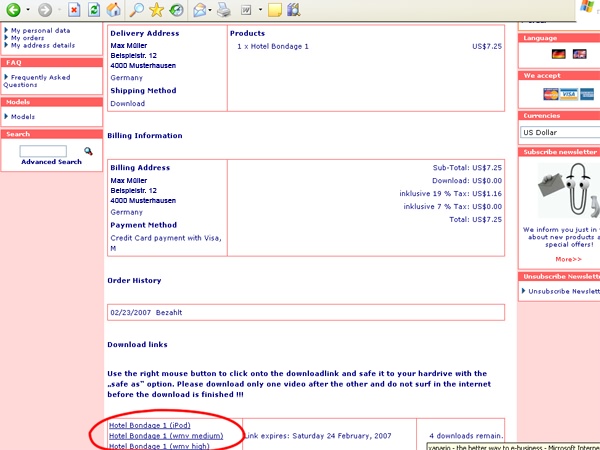
Beside the link you see when the download expires (it is activated for about 24 hours and limited to 4 downloads). If you have any problems with the download, please read the FAQ to this point or contact us.
Download-Problems?
Email-Account:
First of all you need of course a correct email-address for the order.
After the registration at our onlinestore, you will receive an email with a welcome. If you don't receive this email, please check your spam or unknown folder at your email provider (AOL, GMX, …). For the order process it is necessary, that you have a correct email-address and can receive our emails, too. All our emails will be from this email-address: info@downloaddreams.net Please also check before buying, that your email account is not full!
3 different qualities:
Our downloadvideos we offer in 3 different qualities. The reasons therefore are the different download sizes and times and the different medium.
- High quality: This is the best option for those with a really fast internet connection (like DSL, cable or satellite connection)
- Medium quality: Is for customers with a low bandwidth modem and want to wait longer or for those with a faster internet connection (like ISDN)
- For iPod: This video is especially for iPod-Users to watch the video on their iPod. It is a very good .mp4 quality.
The content and the length of the videos are all the same. The picture quality of the download video is equal to the preview.
Windows Media Player:
The download videos are Windows-Media-Player-files (.wmv) as well as the preview clips.
If you have got problems to play the preview clips, please visit the Microsoft Homepage to update your Windows Media Player or enable the automatically codec download/update in your Windows Media Player options! (Note: After the Windows Media Player update you have to restart the computer before the videos will play!)
MP4-Files for iPod:
Additional to our Windows-Media-Player-Downloadfiles we offer our Downloadvideos as .mp4-file. This is especially created to watch the Downloadvideo on your iPod. Before buying please test our .mp4-Previewclip if it works on your iPod. This .mp4-files will also play in QuickTime Players. You can download the QuickTime Player for free here http:/www.quicktime.com
OK, now, what problems do you have?
1) I cannot find the download link?
To download the video now, please login again. Then you see on the left site "My Orders", please click onto it. Now you can also click in the middle frame on "view order". Just scroll down and you see a box with 3 links with (underlined) "THE NAME OF THE VIDEO". Now you have to click the right mouse button on your prefered video quality link (underlined "NAME OF THE VIDEO") and chose "safe target as". Please make sure you remember the location on your computer, where you saved the downloadvideo. Then the download starts.
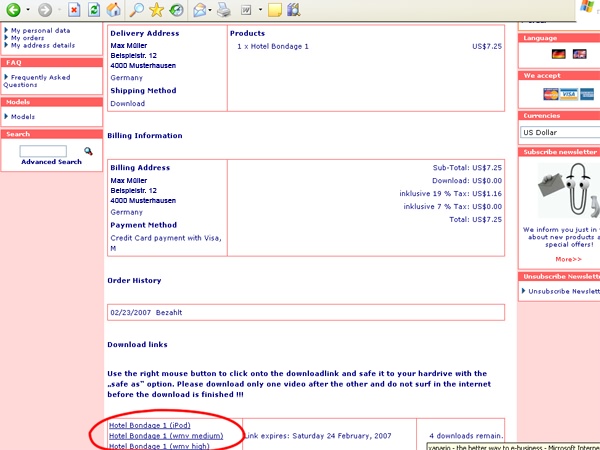
Beside the link you see when the download expires (it is activated for about 24 hours and limited to 4 downloads). If you have any problems with the download, please read the FAQ to this point or contact us.
2) A download is not possible?
Have you started the download in the download duration? Beside the link you see when the download expires (it is activated for about 20 hours and limited to 4 downloads). If the downloadlink has expired and you haven't managed to download the video, please let us know, we will send you a new downloadlink by email.
3) My Computer only saves a .php-Page?
Then please try another Browser. In our opinion the best browser for downloading our videos is the Microsoft Internet Explorer.
4) I have downloaded the video, but it does not play?
Then please check, if our previewclips play on your computer. The download videos are Windows-Media-Player-files (.wmv) as well as the preview clips. If no, then please visit the Microsoft Homepage to update your Windows Media Player or enable the automatically codec download/update in your Windows Media Player options! (Note: After the Windows Media Player update you have to restart the computer before the videos will play!) If yes, then the download was not complete. Please try to download the video again! And then please watch your email-connection and avoid that it interrupts during the download. Avoid too much traffic on your computer, too.
Which name will appear on my credit card statement?
The name of the billing company that will appear on your credit card statement is Downloaddreams.
Refund Policy:
Our Onlineshop www.downloaddreams.com manages Downloadorders fully automatically.
That means that after paying with credit card, our onlineshop provides immediately the downloadlink for the ordered video. The video can be immediately consumed and saved on your hard drive. Naturally you can not send it unused back to us. Though since we will bring our service in any case, you can not change or cancel your order after buying. That is due to the nature of the downloadvideo.
Therefore please make sure before buying:
1) Check your order carefully. Please make sure that you don't order the same video twice or that you order a video that you do not intend to buy.
2) Please check our previewclips. Do they work properly on your computer (is there a picture, is there a sound, …)? If the previewclip do not run perfectly on your system, the downloadvideo wont't do either!
3) Make sure your internet connection is fast enough to download the ordered video. In each video description you can see how big the video will be (in MB). Are you not able to download at least the medium version of a video, then please clear this matter before buying with your internet service provider (not with us).
In case of billing errors on our site, we will check this matter of course immediately. Just let us know. But in case you will cancel your payment with your credit card provider and we will get a chargeback, we will cancel you from order system, so that you can not order any more videos from us. If you have got any questions, please call us or send us an email.
In which format do you supply your downloadvideos?
We offer our downloadvideos in .wmv-files to watch them on your PC and as .mp4-files to watch on iPod.
Do you offer your Downloadvideos on CD?
No. We don't send our Downloadvideos on CD. If you are not able to download your ordered videos, then please check with your Internet Service Provider. We are not responsible for your internet connection.
Are your videos "Streaming Clips"?
No, we do not offer Streaming videos. After buying one of our videos, you have to download it completely to your computer and save it there before watching. Then you can watch the video as often as you like.
For MAC-Users:
I have no right mouse button to click onto the downloadlink?
No problem. Just send us a quick email, that you are a MAC-User. Then we will send you a downloadlink by email. This downloadlink can be copied and paste into the addressfield of the browser. By pressing Enter and Choosing "Save target as", the download begins.
MP4-Files for iPod or QuickTime:
If the Windows-Media-Player-Files do not work on your MAC, you can also try our .mp4-Files. They are especially created to watch the Downloadvideos on your iPod but they also play in QuickTime Players. Before buying please test our .mp4-Previewclip. You can download the QuickTime Player for free here http:/www.quicktime.com |